Online MBU Family Life - Michael H.
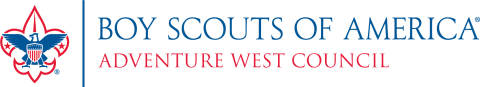
Online MBU
Family Life
Need to attend all sessions to complete merit badge
Step 1: Inform your Scoutmaster (e.g., email, phone call; if you email, copy a parent/guardian for youth protection) TODAY letting them know that you are going to be doing the Family Life Merit Badge online with the Longs Peak Council. Ask your Scoutmaster to email you their approval to take this Merit Badge. This is a courtesy to your Scoutmaster since you are not able to obtain a signed blue card from them.
Step 2: If you do not have a copy of or are unable to purchase the Family Life Merit Badge pamphlet, download the requirements from https://www.scouting.org/programs/scouts-bsa/advancement-and-awards/merit-badges/ and download the workbook from the US Scouting Service Project website http://usscouts.org/mb/worksheets/list.asp. [Recommend downloading and using the pdf fill &save version of the workbook. You can also find these in your Google Classroom.
Step 3: Sign into Google Classroom! Use Code ckogcso
DO NOT SHARE THIS CODE! YOU MUST BE REGISTERED THROUGH BLACK PUG TO PARTICIPATE IN THE CLASS. IF NOT REGISTERED THROUGH BLACK PUG PARTICIPANT WILL BE REMOVED FROM CLASS!
Don’t know how to add your class to your Google Classroom?
https://support.google.com/edu/classroom/answer/6020297?co=GENIE.Platform%3DDesktop&hl=en
Want to know more about how to use google classroom. https://www.youtube.com/watch?v=xfgqtCi7hdo
Step 4: Review your assignments before your first class. … there are some things you need to complete to be prepared.
Step 5: Look for the dates times and the link to join your merit badge session on Zoom!
Links for Zoom with dates and times can be found in your Google Classroom.
If you are unable to make it to your scheduled sessions, please send your instructor a note in Google Classrooms
TBD
Saturday 04-18-2020
2:00 PM MT to 4:00 PM MT Past
Family Life - session 2
TBD
Saturday 04-25-2020
2:00 PM MT to 4:00 PM MT Past






