OA Pay Lodge Dues
Event Details
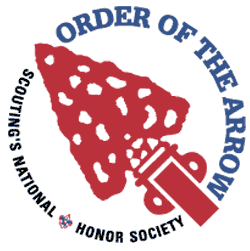
Wipala Wiki Lodge
Annual Dues
To pay your 2026 Dues, please go to:
PLEASE REMEMBER, YOU MUST BE REGISTERED WITH
SCOUTING AMERICA TO BE A MEMBER OF WIPALA WIKI LODGE
If you are unsure of your status of your membership dues, you can access your OA LodgeMaster membership portal for the following:
- Print your Membership Card.
- Update your personal information in your profile.
- Check on your Membership Annual dues.
- View the Lodge Calendar and follow links for registration.
Link to OA LODGEMASTER
PAYMENT INSTRUCTIONS:
- You can sign in to your registration account or continue as a guest in upper right-hand corner.
By signing into your registration account, you can view all your past and future registrations. - Click on green button [Pay Dues] in upper right-hand corner.
- Select the number of OA Members for which you are paying Lodge Dues.
- Click on green button [Pay Dues] in lower right-hand corner.
- On the PARTICIPANTS tab, click on Update Information for Registration Contact and complete all required information.
- Below Registration Contact is a form for each OA Member you are paying dues.
Click on Update Information and complete the information for each OA Member.
Click on [DONE] when complete.
This section determines the amount you will be billed at check-out. - Click on the Check Out tab (next to the Participants tab) and follow the rest of the prompts to make your payment.
Thank You,
Wipala Wiki Lodge
When & Where
Contact